
Is Tito a good alternative to Meetup?
You may have heard that Meetup recently announced they’ll be testing a new pricing model with some groups.
The changes will see organiser subscription costs drop, and members (attendees) will now pay a $2 fee when they reserve a spot at Meetup events.
This decision aims to distribute the costs more evenly between organisers and members.
But some meetup organisers are concerned that these changes will put their communities off attending events, and many have taken to Twitter to seek recommendations for alternative platforms.
We’ve seen Tito suggested by quite a few people now (thank you for spreading the love!), so we thought it might be useful for us to weigh in on the topic directly.
Is Tito actually a good alternative to Meetup?
Different beasts
I can understand why our name has come up in the conversation. Tito is free to use for free events — for organisers and attendees — and you still get access to all our registration and check-in features (and the rest).
But, as some have already rightly pointed out, Tito and Meetup have different purposes. Two of Meetup’s main functions are:
- It allows you to build a community around an interest group and run events for those people.
- It’s an event discovery platform that allows users to find events based on their interests and locations.
If you’re considering a move from Meetup to Tito, it’s important to know up front that we don’t do either of these things.
We do lots of other stuff, but if community building and discoverability are what you really need, there are probably better alternatives out there for you than Tito.
Feature comparison
Given the timing of this post, you might have initially thought this would be an opportunistic attempt to bag a few new customers. You’re now probably realising that we’re coming at this with a different goal in mind!
Tito isn’t a straight swap for Meetup, so it’s important that you have all the facts you need to make an informed decision. This includes knowing both where Tito offers advantages over Meetup, and also where you’d be compromising on features by switching to us.
I originally wanted to lay it all out in schematic form so you could see everything at a glance, but the trouble with comparing two very different platforms is that things don’t fit neatly into tables! Also, please bear in mind I’ve never organised an event on Meetup, so if I’ve got something wrong, please let me know so I can update the post.
OK, enough caveats. Let’s jump into a non-exhaustive list…
Creating events
My understanding is that with Meetup you need to create a group before you can create an event. In Tito, you can create an event as soon as you sign up. It takes a couple of minutes, and we generate a page for your event automatically.
Or you can also embed the checkout widget in your existing website with two lines of code, and customise the styles to make it look like part of your site:
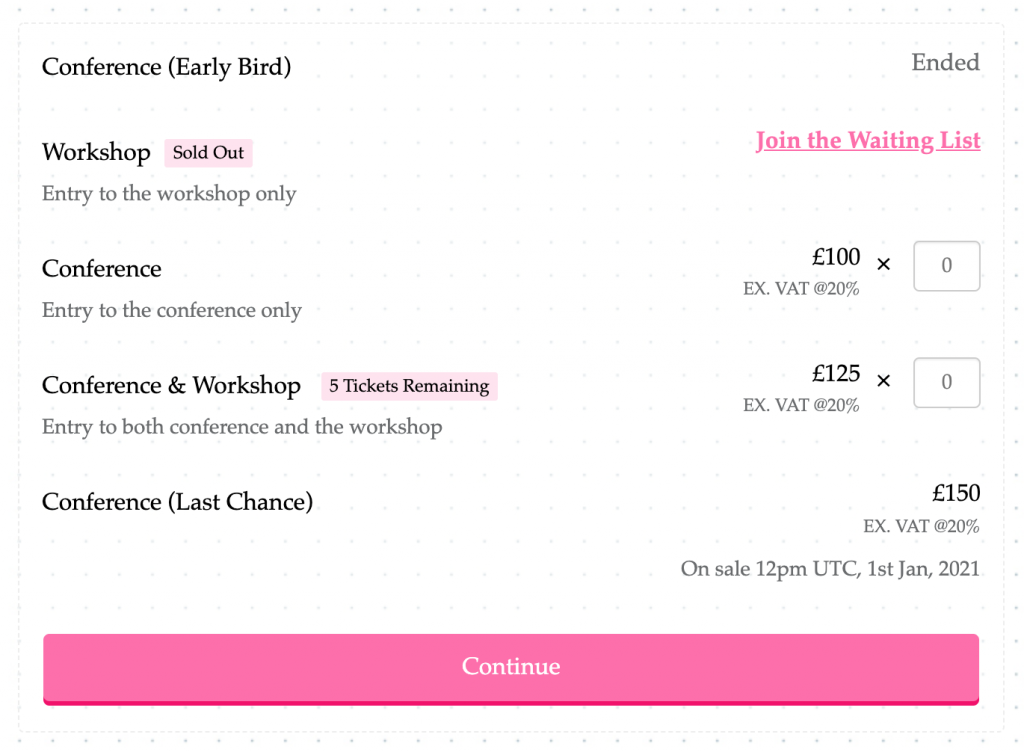
Takeaway: Tito might be right for you if you want to create events quickly and/or display the registration form on your own website.
Discoverability
Like I mentioned, Tito doesn’t have listing functionality, categories, or a public search function for attendees to find relevant events, the way Meetup does.
Instead, you can use Tito to spin up quick, attractive and responsive event pages, and to keep a public timeline of your future and past events (or you can set events to private if you want to hide them from your public timeline).
Takeaway: Tito might be right for you if you already have a network you can promote your event to.
Member accounts
One of the key ways in which Meetup differs from Tito is that Meetup has organiser and attendee accounts. Tito just has organiser accounts.
In other words, you need to be a Meetup member to be able to join an event running on Meetup, whereas you don’t need to sign up to Tito to register for an event running on Tito.
The plus is that the attendee has one less account to sign up for and have to manage privacy and email preferences for. The minus is that they need to enter their information each time they register for an event, rather than being able to click one button to say “I’m attending”, and have their details populated automatically.
Takeaway: Tito might be right for you if you want attendees to be able to sign up without needing a user account.
Community
Meetup aims to help you find like-minded people and allows you to approve or exclude them from your group, based on criteria you specify. But because Tito doesn’t have attendee accounts, we also don’t have attendee profiles. So there isn’t somewhere central to build or house your member community on our platform.
Your database of community members would therefore need to live outside of Tito, e.g. in a mailing list or Slack group, and you’d use Tito as a way of allowing people to register for individual events.
Takeaway: Tito might be right for you if you don’t need community features, or are happy to handle this part using a different tool.
Public attendee lists
On Meetup, by default you can see how many people are attending an event and who they are. This isn’t a feature in Tito. As an organiser, in Tito you’ll be able to see the full attendee list, their email addresses, and any additional information you’ve requested from them, but there’s no built-in way to make any of this information public.
Takeaway: Tito might be right for you if you don’t need to show how many people are attending and who they are.
Messaging attendees
I’m not sure if this is still the case but I believe as an organiser on Meetup you can’t see your group members’ email addresses. But you can send messages in bulk via Meetup’s interface.
When people register for a Tito event, they submit their details including email address and all of that data is available to you as the organiser (and is exportable to csv). You can send Messages to ticketholders from within Tito, and we automatically include a link to any tickets associated with a recipient’s email address at the bottom of the message for quick reference. You can also choose to message attendees using your own email provider.
Takeaway: Tito might be right for you if you want to own all your data and have the flexibility to send messages outside of Tito.
Final thoughts
This post doesn’t cover every single thing that Meetup and Tito do, but I’ve tried (as objectively as I possibly can) to outline the main things meetup organisers might be looking for when choosing a provider.
After reading this, you may find that Tito does everything you need. It might do some of what you need and you can fill the gaps with other tools. Or it might not be what you’re looking for at all. You’ll be the best judge and I hope this post helps you weigh everything up.
If you’re still unsure whether Tito is right for your event, sign up for an account and watch this 5-minute getting started video for a quick overview. You can set up a test event to try us out. We don’t charge anything until you start selling paid tickets (and if all your tickets are free, Tito will be free).
If you have any questions not answered here, drop us a line at support@tito.io and we’ll get back to you.
Whether you stick with Meetup, switch to Tito, or go another route entirely, I wish you all the best for your events and I hope you find something that’s just the ticket. Sorry, I couldn’t help myself. ?