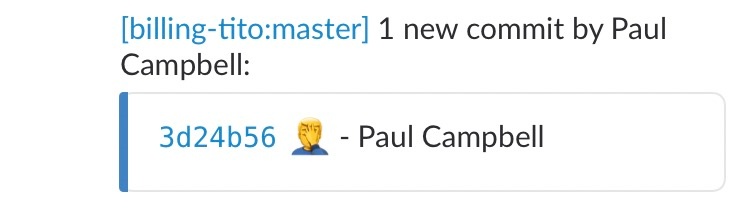Dear Gavin, (he’s sat next to me here in the office, so why not write the changelog as a letter to him?)
It’s been over 3 months since last I wrote a changelog. It felt like 3 weeks. I’m scarlet.
But we haven’t been idle, as our last few blog posts indicate. We’re now a real company, with our own GitHub organisation and businessy things like a balance sheet, and a P&L chart that shows that we spend way too much on subscription software. But at least we know now, right?
Not only is our business savvy on the up, but we’ve been doubling down on keeping Tito nice and stable, bug-fixing our happy little faces off, and introducing a few little surprises here and there—which I’ll tease below—in the usual changelog fashion. Here goes!
- As requested by Andrew Martin in a delightfully English way, we now have “Add to Google Calendar” as an option from the view ticket screen. Even though I’ve never used the “Add to Calendar” option in Tito, loads of you seem to swear by it.
- We’ve long teased API access, but we’ve been pretty unhappy with the API that we were working on. A few months ago, we started work on a new jsonapi-compliant API and we couldn’t be happier with how it’s shaping up. It’s still pretty basic right now, so it’s not much more than changelelog-worthy when it comes to news, but if you want to follow along, the docs are being updated here (source), I’m working on a rubygem here (source), and there’s even an unofficial node.js client. Super, super, super excited about this one… Feel free to play around … and feed us back (support@tito.io) if things don’t work.
- The
Company Name field was being shown in every confirmation email, even for events where it wasn’t being used. It only shows now if it’s been filled.
- We added error messages to ticket imports. Our importing process could be improved so much, and we’ll get to this eventually, but for now “less shit” is better than “completely crap”.
- Teeny tiny bug that’s so small it’s barely noticable on the dashboard was fixed.
- Another few tiny bugs that neither you nor I care about were fixed.
- Yep, more tiny ones. Like, these are bugs that probably affect 2 people. Maybe even just 1 person.
- We were seeing an issue where if you uploaded a banner image with the same name as your previous banner image, then you’d continue to see the old one, because it would be cached in our CDN. Now when you upload a banner, we take the md5sum of the uploaded file and use that as the filename. Cache. Busted. Pow!
- We weren’t displaying your custom email signatures in ticket-related emails. Sorry about that. Thanks to an eagle-eyed customer, we finally took notice, and … now we are!
- Finally (as if that wasn’t all impressive enough? We’re only a team of 3!!!): File question types. We snuck this in quietly last week on behalf of a customer who sponsored the feature. You can now set a quesiton to be a “File” type and your attendees can use it to upload a file when they’re completing questions on a ticket. When you view the responses, you can download them all at once as a zip file. Beautiful!
As a bonus, we have a few new private-beta features that you might want to help us kick the tires on. Just let us know if you’d like to try these and we can enable them on your account:
- Test mode. This allows you (if you’re using Stripe) to process transactions using your Stripe test account, and they’ll end up in Tito in a “test” environment, without muddying up your live environment. Great for … testing!
- Custom roles. We’re beefing up our team support to add custom roles so that you can go a bit more fine-grained on what your teams can and cannot do. It’s still in development, but will be available for testing shortly.
So there you have it, all up to date and delightful. I’m most excited about the API stuff, and we’re going to tag-team on that and roles to try and get them nice and production-ready in the next few weeks.
Anyway Gavin, thanks for visiting the office today. That’s it for another edition of the Tito changelog. You’re a great fella. Thanks for the tea. Now: pint?
—Paul