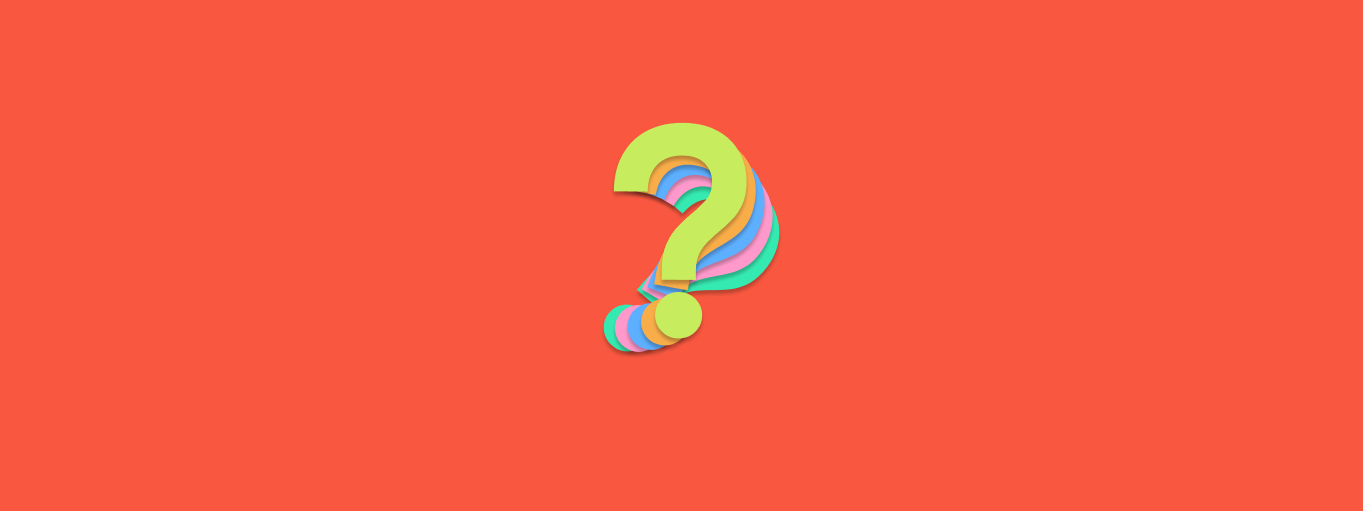
New feature: Triggers for setting conditional questions
We’re constantly looking for ways to give event organisers more flexibility and control over the registration experience.
Triggers allow you to specify logic for showing follow-up questions on the booking form dynamically, based on the attendee’s response to a previous question.
Built right into Tito’s existing Questions & Answers feature, each trigger you create is an “if this, then that” rule for when questions should be displayed to attendees. It’s extremely simple to set up, but its power is in allowing you to personalise the flow for each attendee, gathering relevant information efficiently without overwhelming them with unnecessary questions.
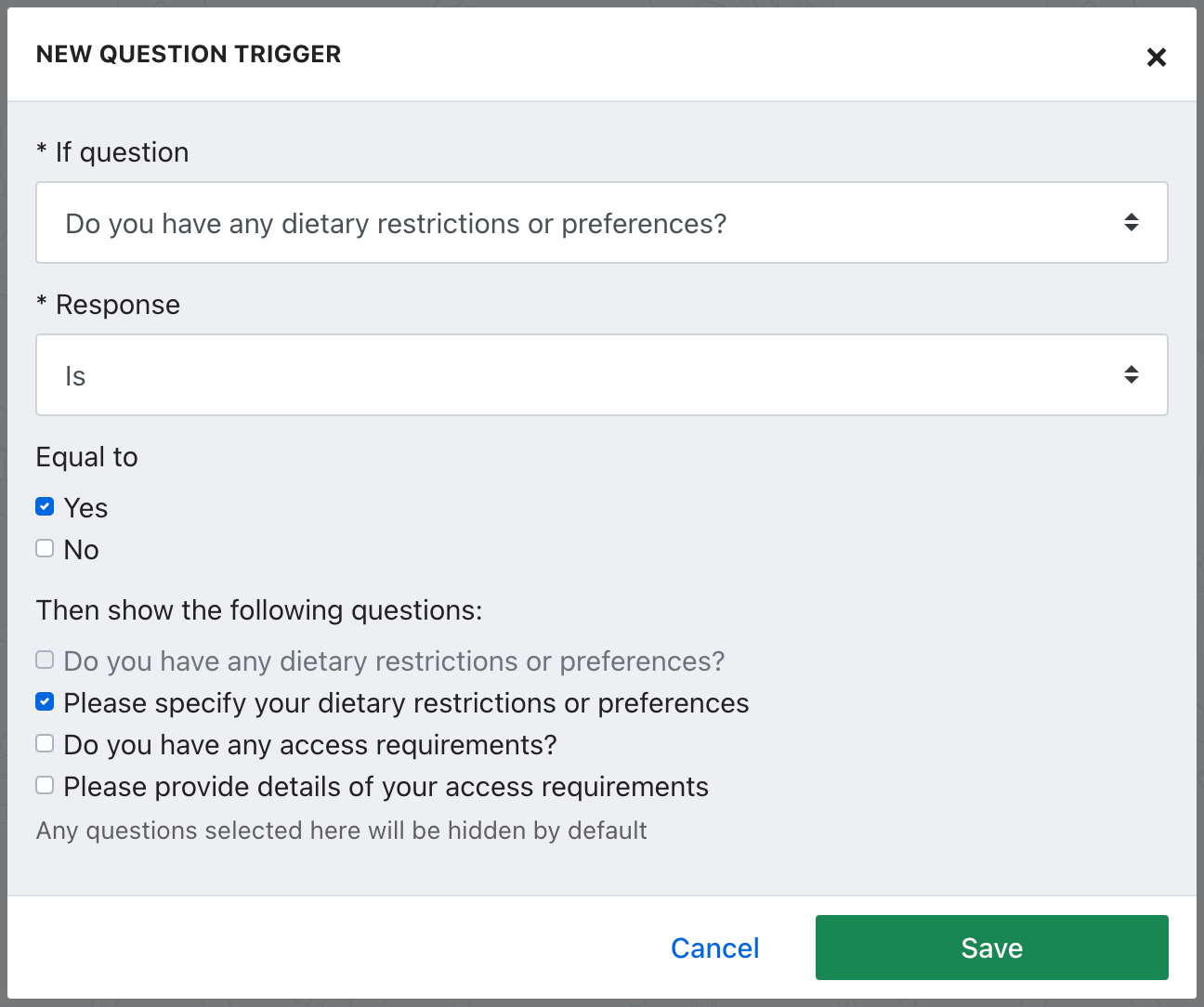
For example, if an attendee indicates that they have a dietary preference or access requirement, you can trigger follow-up questions to gather more information about their needs. You can show industry-specific questions based on their job role. Display communication channels to select from if they've already indicated they're happy to receive marketing updates. You get the idea.
There’s no limit to the number of ways event organisers can use triggers, but the end result for your customers should always be the same: a streamlined flow that feels intuitive and responsive to their needs.
Follow the instructions in our help docs to get started. We’re excited to see what you do with triggers!