
Metadata and Stripe
Did you know you can store metadata with each order on Tito? There are a few different ways of doing that:
- Type it in manually in our UI
- Pass it in as an attribute in the widget markup
- Using our API
- Automatically include URL parameters
That last approach is the one I want to talk about here.
UTM parameters on the hosted event homepage
We can capture UTM parameters for you. Go to the event homepage settings and enable metadata:
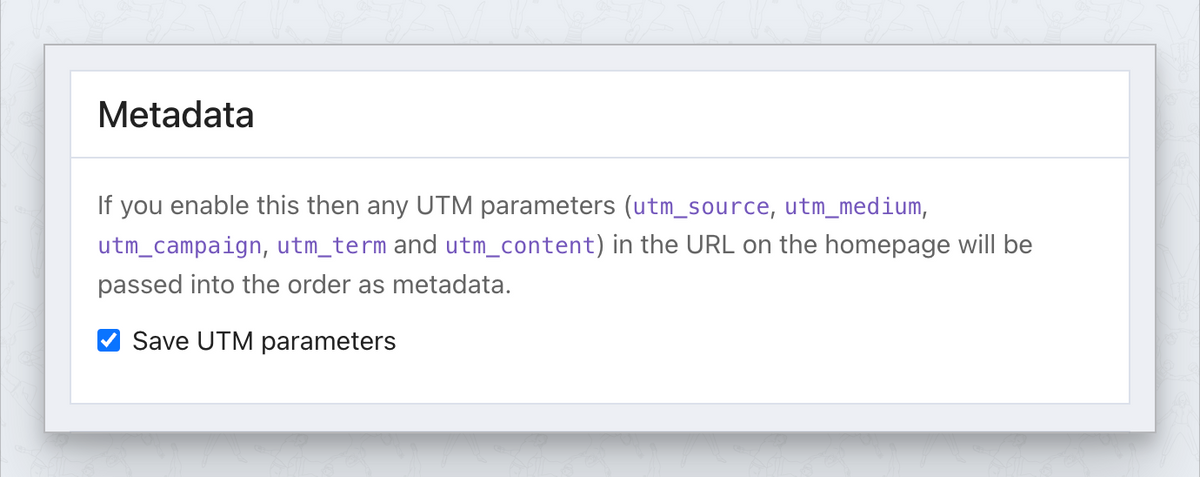
Any of those parameters are then automatically passed to the order. For example:
https://ti.to/{account}/{event}?utm_source=blog
Widget
You get more control with the widget and can capture any parameter you want. For UTM, for example:
<tito-widget
event="{account}/{event}"
save-metadata-parameters="utm_*"
></tito-widget>
You an use a wildcard or a comma separated list of parameters, e.g. "affiliateId,campaignId".
Read more in our widget documentation.
Stripe
That metadata will automatically be combined with the metadata we already send to Stripe so you can analyse that with third party tools. Here's some of the metadata we already send to Stripe:
tito_event_title
tito_event_start_date
tito_event_end_date
tito_registration_reference
tito_payment_id
tito_registration_id
tito_registration_slug
tito_registration_name
tito_registration_email
tito_registration_url
tito_registration_tax
tito_registration_company
tito_registration_release_slugs (Array)
tito_registration_release_titles (Array)
tito_registration_release_quantities (Array)
Any parameters you capture will be appended to that list (without the tito_ prefix).