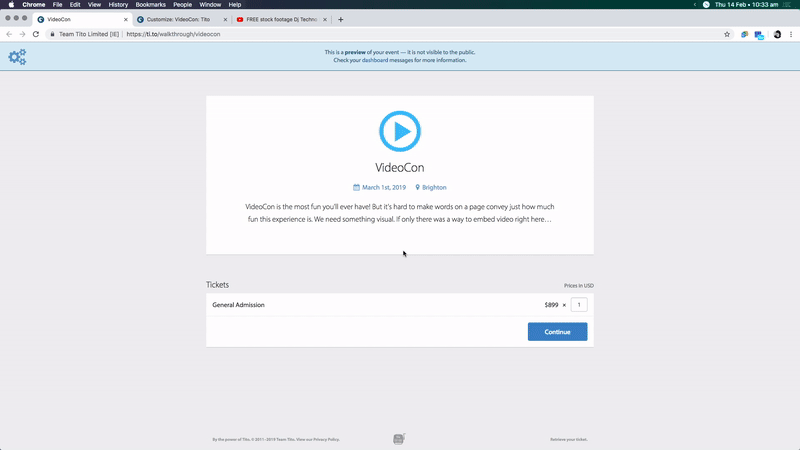Quick Tricks #1: Embedding video in your event homepage
Welcome to the first in our Quick Tricks series! Every two weeks we’ll share a quick tip on how do something cool or a little bit hidden in Tito.
Each of these tips can be implemented quickly, and help take your Tito event to new levels…
What? Today’s post will show you a neat way to embed YouTube and Vimeo videos into your event homepage.
Why? It’s been said that videos on landing pages have the potential to increase conversions by 80%. Granted, that statistic was published by a video marketing technology company, but it certainly couldn’t hurt to include highlight reels from your last event or a teaser of what’s to come to whet your customers’ appetites.
How? The event homepage supports markdown, but markdown can’t be used to embed video. ? So we implemented a neat little solution in the form of quick tags. You can use them in the Short Description and Additional Info fields, and they work for both YouTube and Vimeo!
Image description: An animated GIF of a Tito user embedding a video in their event homepage. Click the image to open a larger version in a new tab.
Step by step instructions
- Copy the ID of the video you want to embed — this is the last part of the URL and is usually a mix of numbers and/or letters.
- Navigate to the section where you want to include your video (under Customize > Homepage).
- Enter
[youtube:dQw4w9WgXcQ]or[vimeo:125353511]— the string after the colon is the the video ID you copied before. - Hit Save and then refresh your homepage, and voila!
I hope you enjoyed our first Quick Trick. Look out for the next one in a fortnight!