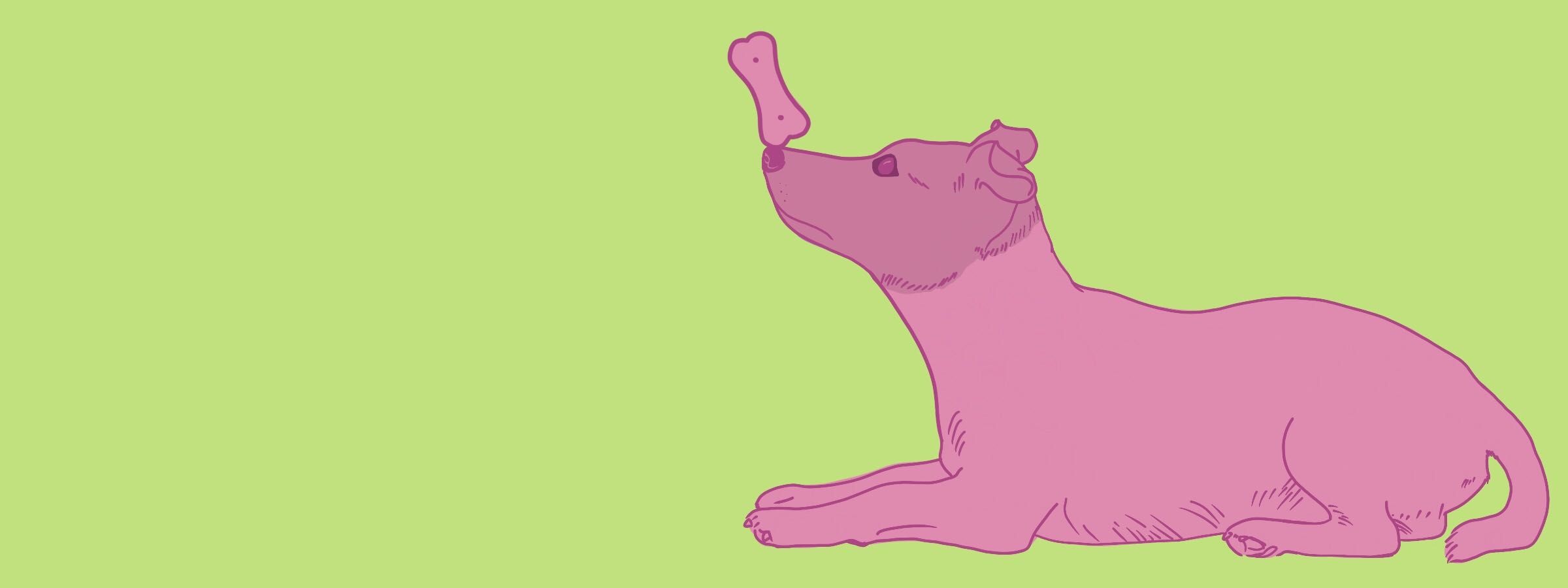
Quick Tricks #16: Change someone’s ticket type
Welcome to Quick Tricks, our fortnightly series of tips for Tito users.
Today’s one might be the quickest yet…
What? Learn how to change someone’s ticket type.
Why? It happens all the time. A customer orders a ticket for Workshop A and then decides they want to attend Workshop B. The tickets are the exact same price, so rather than cancel and refund the order and make them place another, you just want to change the ticket type they have.
How? Head to the Attendees section and search for the attendee in question. Click on them and then click on “Edit attendee details” in the top-right. Once in edit mode, the ticket name becomes a dropdown. Click in to select a different ticket type, hit save, and you’re done!
Thanks for reading and check back in two weeks for the next Quick Trick.