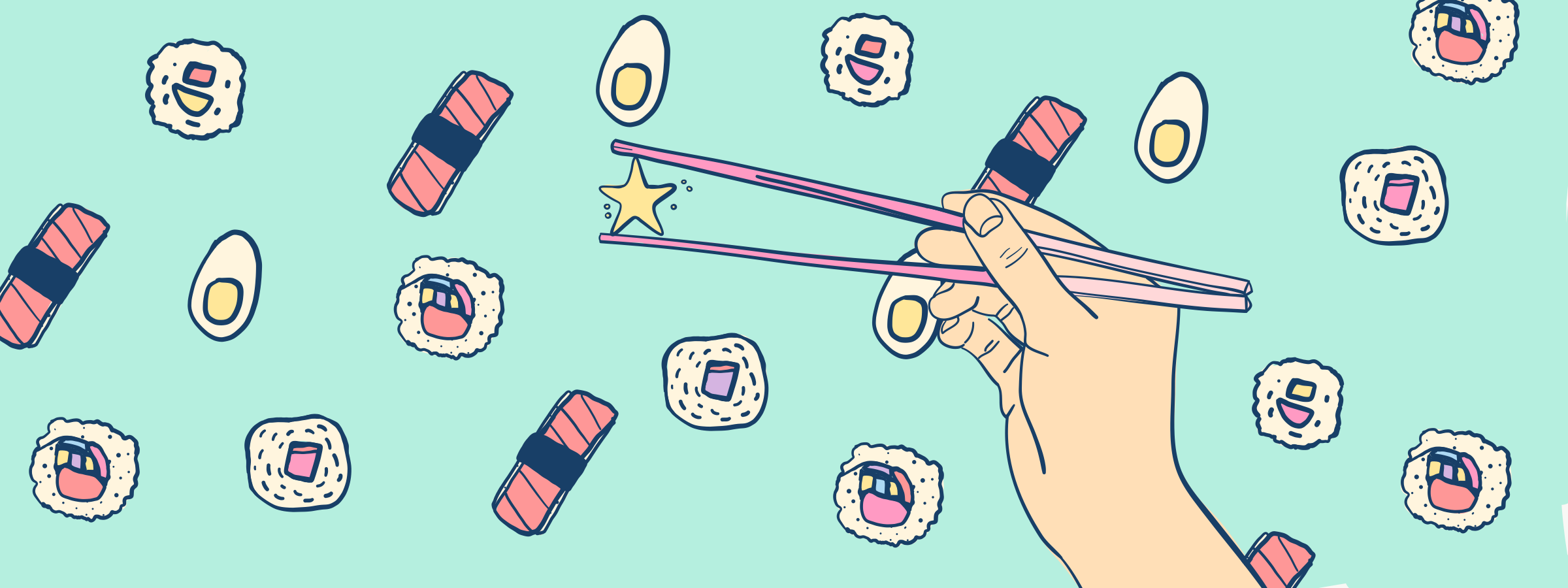
Quick Tricks #5: Set a custom close link
We have another Quick Tricks post for you today, featuring an easy tip for how to raise your Tito game.
What? Today you’ll learn how to redirect users to a custom page when they close their order after registering.
Why? By default, attendees they will be brought back to your Tito event homepage after registering for a ticket. But if you prefer a more branded and personalised experience, you can redirect them to a thank you page on your website instead, like Design Matters does:
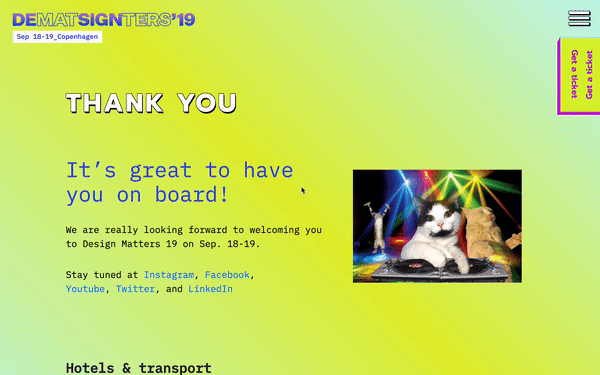
Image description: Fun custom thank you page on the Design Matters website.
How? Head to Customize > Services > Custom close link. Enter the URL for a thank you page on your website, and save. That’s literally it!
Bonus tips
- Rather than just linking back to your homepage, which can be a bit jarring at that stage in the checkout flow, create a specific “success” page on your site and link to that.
- Add some confirmation text to your page like “Thanks for registering!” so your attendee feels confident that they’ve completed the process.
- You could maybe provide some links for what your attendee should do next, such as:
- A prompt to follow or tag you on social media
- Links to recommended hotels near the event
- Embedded videos of last year’s talks to get them excited
- Whatever else you can think of!
That’s it for today’s Quick Tricks post. We’ll have another one for you in two short weeks. ?