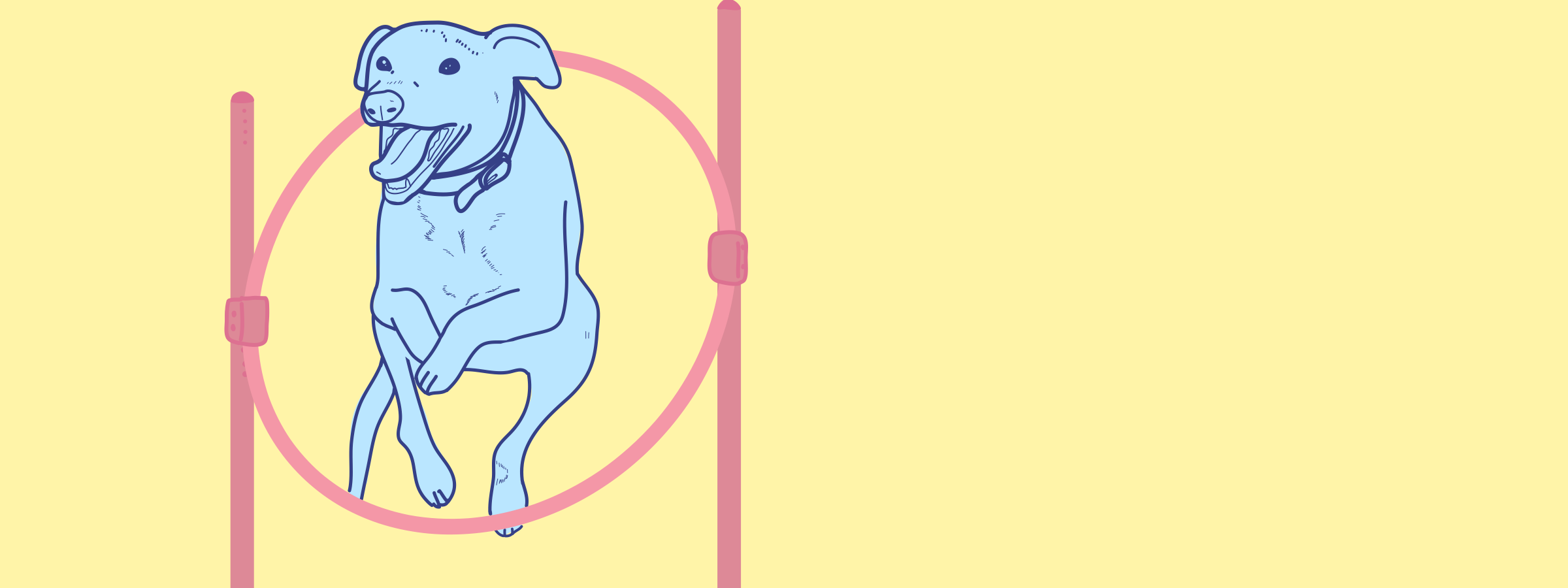
Quick Tricks #8: Creative use of emoji in your event homepage
Today’s Quick Trick post is a little different.
Rather than showing you something you didn’t know you could do in Tito, the aim of today’s post is to offer a dose of inspiration for how to inject a bit of life (and fun) into your event homepage.
What? Read on to discover some cool and creative uses for emoji in your event, that won’t make you look like you’re trying too hard.
Why? OK, admittedly emoji can be a bit of a communication minefield. My colleague, Bill, kept using the thinking face emoji ?in response to my engineering questions, and at first I thought he was scornful of my naivety. Turns out he was genuinely just thinking. In my defence, Emojipedia does say of this emoji: “Tone varies, including earnest, playful, puzzled, skeptical, and mocking”.
So why would you even want to use emoji for your event when they can cause such confusion? Because, when they’re used well, they can be a great way to add personality, visual interest and even clarification to your event text.
How? There are different ways to access and insert emoji depending on the device and browser you’re using. Here are a few pointers to get you started:
- Mac users: Hit Ctrl + Cmd + Space to pull up the emoji keyboard
- Windows 10 users: Hit the Windows key and the period key at the same time
- Chrome users: Download an extension like this one
- Firefox users: Grab this extension or a similar one
- Copy/paste fans: GetEmoji has your back
- Slack fans: I use Rocket, which allows me to type a colon to insert emoji like in Slack. It’s very cool.
Onto some examples!
Alternative to bullet points
You can add bullet points to the Tito event homepage using Markdown. But why be so conventional? Here are some ideas for emoji that can work well as eye-catching alternatives:
✔️Heavy Check Mark (or ✅White Heavy Check Mark, or ☑️Ballot Box With Check)
⚡ High Voltage
❇️ Sparkle
✨ Sparkles
?Heart Decoration (or any of the many other heart emoji)
To keep it tasteful, try not to use too many different bullets in one list (like I just did).
Jazz up your headings
A well-chosen emoji can provide a visual shortcut to draw the customer’s eye to relevant information more quickly than text alone.
Flag contact information
In a footer on a website, contact information is often broken up with little icons to make the numbers easy to digest. There’s no reason you can’t use emoji to similar effect in Tito!
Add context to ticket names
This one can be particularly useful if you have several ticket types, because you can use emoji (and ordering) to visually group similar types of tickets together. In this case, all my sponsorship tickets have a medal emoji preceding them, in different colours according to the sponsorship level.
Add personality to the confirmation email
Under Customize > Email, you have the option to add your own receipt footer message if you wish. This could contain directions to the venue, a request to follow you on social media — really anything you like. In this example I’ve decided to throw a little bit of love my customer’s way, and added a heart emoji for good measure. It’s a subtle touch that adds a bit of warmth to an otherwise purely transactional interaction.
To sum up
Not all of these examples will be right for every event. It probably doesn’t make sense for a large-scale pharma conference to add sparkly bullets to their event page, but feel free to take whatever inspiration you like from these examples and have some fun with it. Just remember to go easy — less is definitely more when it comes to emoji.
Hope you ❤️this Quick Trick. We’ll ? you next ⏰ for another actionable tip. ? for now, and Happy International Emoji Day in advance for 17 July. Yep, that’s a thing. ?