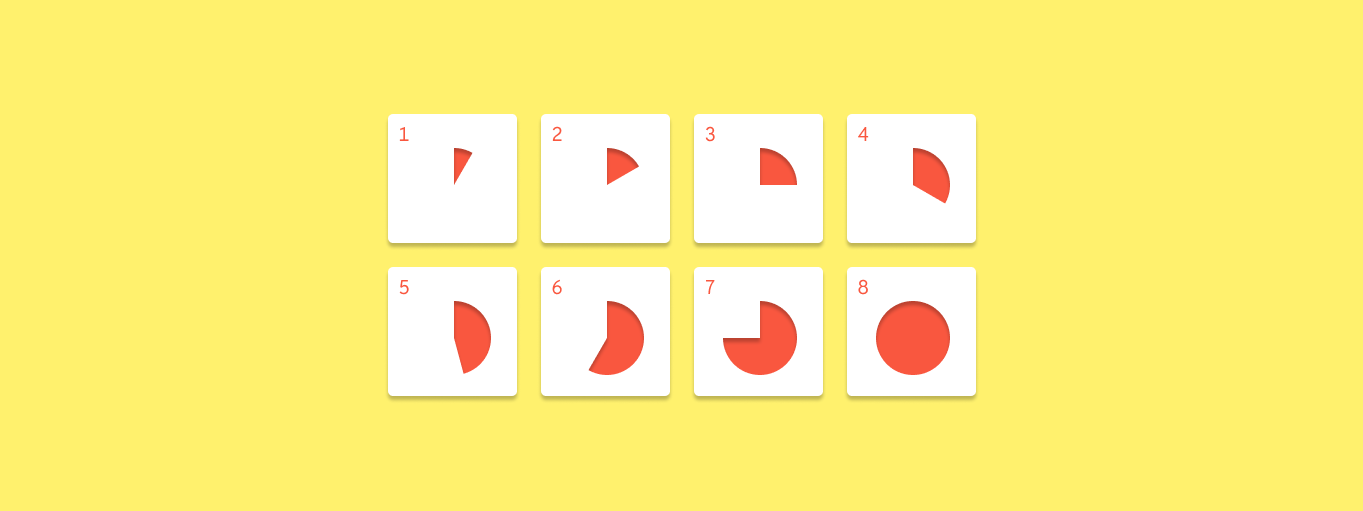
RTFM vs Learning by Doing
I often write help articles for our apps but, even as I’m doing it, I hope most users won’t need to refer to them.
The goal is for our software to be intuitive enough that you can easily figure it out as you go, without needing any experience or specialist knowledge.
In my mind, documentation is just there as a backup if you get really stuck.
Of course, everyone learns differently. Some people don’t like to dive headfirst into things like I do, instead preferring to RTFM (read the effin' manual) ahead of time. I’ve always been far too impatient to do that, but a recent experiences has made me rethink my approach.
I’ve been a casual user of design software Figma for a few years at this point, after first having been exposed to it while amazing designer Debs Durojaiye was contracting with us. But, rather than do any research into how Figma worked, or ask Debs about her workflow, I just sort of looked at the resulting designs and reverse-engineered how I thought they might have been put together by clicking around the UI and experimenting with features; ✨vibes-led learning✨, if you will.
Needless to say, I picked up some bad habits early on. Sure, I could cobble together a mockup, but my approach was hardly optimal or efficient. The thing is, I didn’t realise this. There were times I even internally rolled my eyes at the fact that certain things were so “awkward” in Figma. It wasn’t until a couple of months ago, when I needed to look up how to do a very specific thing, that I decided to sit down and actually watch a Figma tutorial (this one, to be precise), and I was shocked by how little I actually understood about how the app worked. My learning by doing approach hadn’t worked this time. But why?
What I’ve realised is that learning by doing works well when you already kind of know what you’re doing. When I first started using Notion, the learning curve wasn’t too steep because I was already really familiar with word-processing software. It wasn’t until I got more into using their database features that I needed to refer to documentation, because this was outside of my area of familiarity. The mistake I made with Figma was not realising how much of a novice I really was. I’m not a designer, and I don’t have a ton of experience using programmes like Photoshop or Sketch, so a lot of the conventions and terminology were unfamiliar to me.
Within just a couple of tutorials, I discovered basic but powerful features, capabilities and shortcuts I didn’t realise Figma had, because I didn’t know what I was looking for. Figma’s UI makes use of a lot of graphical elements like icons, some of which I’d worked out along the way, but the rest of which my mind sort of blurred out as being irrelevant to my needs, when in fact they are really helpful! It started to dawn on me how much time I’d probably wasted by not stopping to RTFM first.