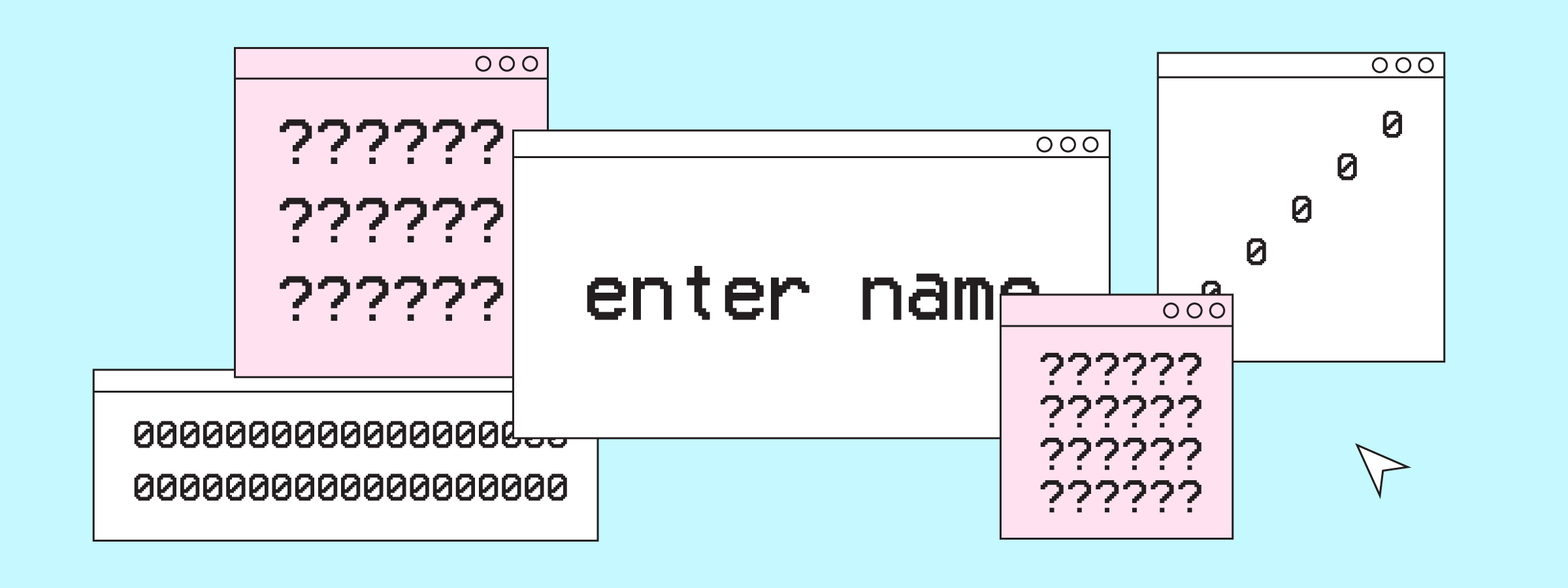
Data Collection Methods: Embrace the Power of Minimalism
One of the first things new Tito customers notice is that our checkout flow is different to a lot of other ticketing platforms.
We’ve always believed in asking for minimal information upfront during the registration process, and overall in our data collection methods. There are many benefits to this approach, including:
-
Reduced stress and increased delight: The person placing the order sees straight away that all they need to do to secure their ticket is to enter a few key details—often as little as a name, email address and their card details. The whole process takes seconds, and we often receive comments like this from happy users:

Image description: Message from customer saying Tito is “the best online ticketing experience”.
- Increased conversions and lower cart abandonment: Because the barrier to entry is so low, more people complete their order first time.
- Better data quality: As we ask questions after people have already bought their ticket and we give them the option to come back and complete the answers later, it means people hardly ever enter rubbish data (think: asdf@gmail.com) just to progress through a form, and fewer people skip questions because they’re in a hurry.
While most organisers agree with the theory, some still feel anxious that our approach means attendees won’t feel incentivised to complete the custom questions, because they already have their ticket. We understand this, and over the years have iterated on the wording and design of our checkout flow to encourage people to assign and complete their tickets right away.
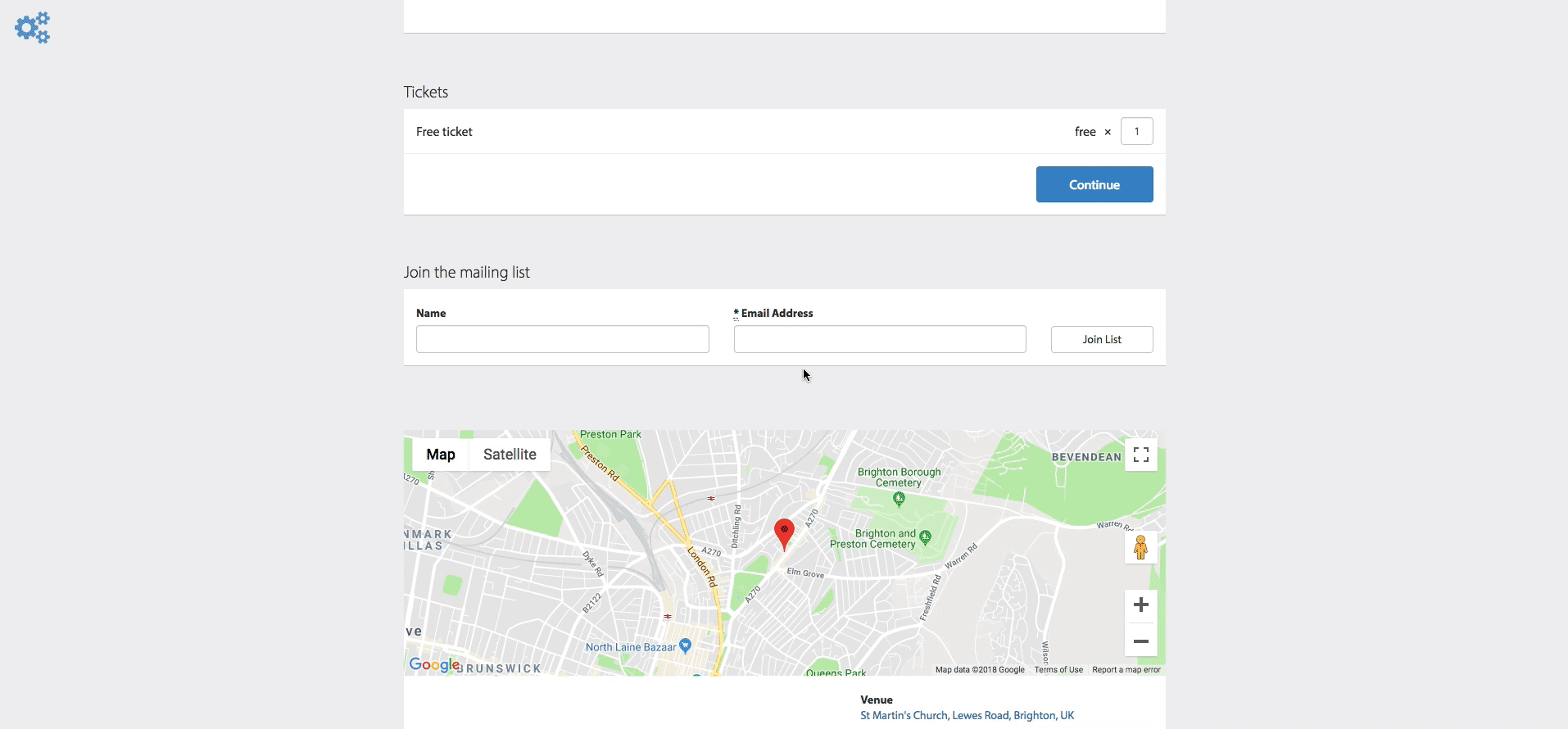
Image description: GIF of the checkout flow in Tito.
So what are the actual results? With the help of Tito’s data whizz, Cillian, I found out the average completion rate for tickets with questions is around 94%. Allowing for the people who don’t know or don’t wish to answer, this is an objectively solid response rate!
Attendees, sponsors, and GDPR
As an organiser you’re probably trying to balance several considerations when it comes to data collection methods, namely:
- Making the registration process user-friendly to increase conversions
- Collecting information for reporting and securing sponsorship
- Being compliant with GDPR
All of these points are critical to the success of your event, but they may seem to be at odds with each other. The good news is they don’t have to be.
The most important thing to remember is you shouldn’t collect any data you don’t need or use. Take a critical look at your sign-up forms and ask yourself honestly if you actually require this information, or if you just find it interesting. By cutting out any unnecessary questions, you automatically improve the usability of the form and you’re making your life easier when it comes to GDPR.
But what about sponsors? GDPR gives you an excuse to push back against sharing attendee data, but it does mean you might need to get a bit creative in how you communicate the value of your event to sponsors. This could be a post in itself, but I want to share two ideas in brief.
Ditch the stats
Many organisers collect demographic data (e.g. industry, company size, role etc.) to build up a profile of their audience to try and sell sponsorship. Charts and stats are the default, but they’re pretty dry. Why not present the value of your event in a different way?
For instance, you might gather testimonials via social media and blog posts after the event and package these up with photos to produce a visual presentation that captures some of what makes your event special. Even better, leverage your past sponsors by asking them what they took away from your event—focus on stories where possible, like a great new hire or a spike in sign-ups, and this will speak to prospective sponsors much more than a pie chart.
You can then strip these boring demographic questions from your data collection forms and save your attendees the hassle of filling them out.
Encourage conversations
Once you’ve secured your sponsorship, provide opportunities for your partners to make meaningful connections with attendees. This will be so much more valuable than just handing over 500 names and email addresses.
Consider the placement of the sponsor’s stand:
- Is it prominent and visible?
- Are they at a comfortable distance from any competitors?
- Will it be easy and comfortable for attendees to stop and chat, without blocking a thoroughfare?
- Could you position coffee or refreshments nearby to attract footfall?
- Could you provide pointers on what your audience prefers, such as games, demos or competitions, that will help the sponsor engage more people?
If you can demonstrate that you care about your sponsors’ goals and are making the effort to help them connect with your audience, they’ll be more likely to see the value and return the following
Best practice for data collection
Getting the information you need doesn’t need to be at the expense of a great user experience. Here’s a rundown of our top tips:
Keep it minimal for a delightful experience
No surprises here! Ask as little of your attendees as you can get away with and they’ll love you for it.
Be transparent about how you use information
If you’re asking for attendees’ Twitter handles and you intend to print them on their badges, be sure to let them know in the description so that they can opt out altogether if they want to. If you’re asking for a mobile number, explain that you’ll only use it in case of an emergency such as an unavoidable location
Make questions optional
Unless it’s critical that you collect certain information, don’t make questions required. Sure you may receive fewer responses, but those who do answer will have done so willingly. This is another opportunity to ask yourself “if a question can afford to be optional, do I need to include it at all?”
Pick the right field type for the answer
Tito supports different question types. Make sure you select the right one for the type of information you’re asking:
- Single line text: This will present a form field with just one line, perfect for questions with short, one-word or one-sentence responses.
- Multi-line text: This will present a form field with just multiple lines, perfect for questions that require longer answers such as addresses and descriptions.
- Checkboxes: Good for questions that have multiple answers where people can choose more than one option. eg. interests
- Select box: Perfect for questions that require one pre-defined response. eg. t-shirt size
- Country select box: A select box pre-filled with a list of countries. Note: this will return country codes as values when the data is collected.
Order questions intuitively
If you do have several questions, try to group them so that one leads neatly onto the next, rather than jumping around.
Test the form yourself
Before you go live, pop the event in Test Mode under the Customize menu, and place a few test bookings yourself. You’ll get to see the Data Collection questions in action, and you’ll soon notice if anything isn’t quite right.
Enable our new Data Protection settings
Under Customize > Data Protection you have the option to set your contact information, consent statement, T&Cs, privacy policy and data retention policy.
The consent statement appears in the checkout flow along with a link to the rest of your terms and ensures your attendees know how their data will be used before they submit their answers to your questions.
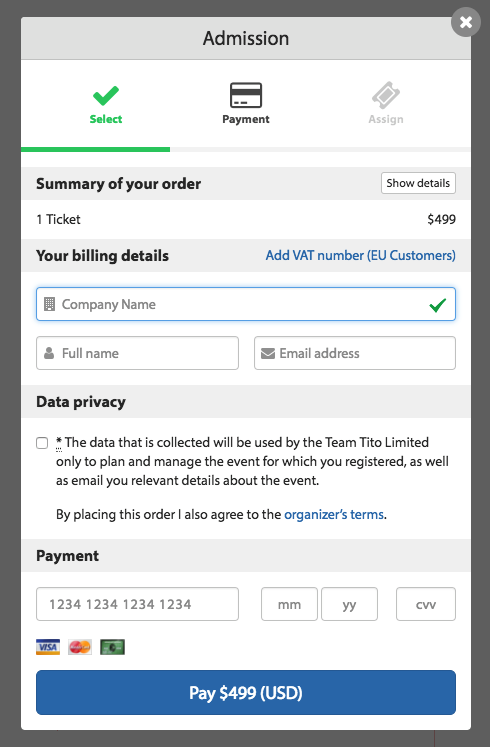
Image description: The consent statement appearing during checkout.
What questions should you ask?
Of the events in Tito that have questions set up, the average number is around five. The specific questions vary
I’ve seen posts on other events sites called things like “10 Essential Questions to Ask During Registration” and it makes me cringe. Ten is too many, in my view. And I doubt they’re actually essential. Ultimately it’s down to what you need to ask, but here are a few suggestions to consider.
Questions we can ask for you
You don’t need to add the following fields as custom Data Collection questions, because we have native options for them. Most of them are turned off by default, so you can choose just the ones you need:
- Name: Shown by default. Option to make required.
- Email address: Shown by default. Option to make required.
- Company name: Option to show by default and/or make required.
- VAT number: Option to show by default and/or make required.
- Billing address: Option to display and make required under Homepage Settings.
- Country: Option to display and make required under Homepage Settings.
- Phone number: Option to display under Homepage Settings.
- Purchase order number: Option to display under Homepage Settings.
Questions to drop (or reword)
- Gender: Many events collect this for reporting, often because they want to benchmark how they’re doing on diversity in an effort to their event more inclusive. This is admirable, but it’s important to carefully consider the wording of this question if you include it. Providing ‘male’ and ‘female’ as the only options excludes many people. Chad Gowler offers some great guidance for what to do instead, in their talk on the subject of asking about gender.
- Personal information like age, marital status, etc: Do you really need this? If so, fair enough but if not, just don’t ask.
Questions you may want to ask
- Dietary requirements: If you cater your event it’s a good idea to gauge dietary requirements ahead of time. You can provide helpful examples in the description, such as “E.g. vegan, gluten-free, Halal, Kosher, nut allergy etc.” Make this a free text field so people can provide details if they need to.
- Access requirements: Choose this wording over something like “Do you have a disability?” Again, you could provide examples in the description, e.g. “Induction loop, wheelchair ramp, service animal”.
- Marketing preferences: The automated confirmation emails Tito sends when someone registers count as transactional, so it’s not necessary to obtain explicit consent from the attendee. However, if you plan to use people’s email addresses to send them marketing emails for future events, for instance, you should give people the option to opt in or out. So you could use Data Collection to add a simple question along the lines of “Are you happy for us to email you about our other events?” OK, some people might say no, but they’re the people who probably wouldn’t have opened your email anyway.
- Interest in content: Still programming your conference and wondering which session to put in each space? You can use Data Collection to have attendees express interest in the different options, and use this data to plan your schedule.
Making it easy for attendees to see their answers
Under GDPR, individuals have the right to access their personal data. These requests can be time-consuming for organisers to respond to, so we built a tool to help make it easy and save time for organisers and attendees alike.
It’s called Lookup, and you can use it to see which events you’ve registered for using Tito, and what information we hold associated with your email address, including answers to Data Collection questions.
Image description: Tito’s Lookup tool—a simple form to submit your email address.
After someone submits their email address, we automatically send them an email with a link to access
To sum it up
In our experience, and in our customers’ experience, minimising the data you collect not only improves the quality of responses you receive, but also helps to deliver a stress-free way to know you’re abiding by data regulations while still being able to show value to your sponsors and stakeholders.
If you’d like a first-hand view of what this looks like in real-time, you can try the Tito system out for yourselves. Or, if you’re looking for more information about best practices when it comes to managing and processing attendee data, you can look to the GDPR guide for organisers that we published earlier this year: