
Quick Tricks #2: Displaying a selection of tickets
Welcome back to Quick Tricks, a fortnightly series of posts sharing an actionable tip for how do something fun (and a little bit secret) in Tito. ?
What? Today’s post will show you how to display a specific selection of tickets on your homepage, rather than the default view of all your public tickets.
Why? When you have a lot of different ticket types, your event homepage can start to look cluttered. Sometimes you want to be able to share a link which just displays certain ticket types, and not others. For instance you might want to add a “View sponsorship packages” button on your website, which then links out to a version of your Tito event homepage showing just your sponsorship tickets. You can also use this trick to link to multiple secret tickets at once.
How? You may already know that each ticket in Tito has its own unique reference which is used to generate a direct URL to that specific ticket. It looks something like this:
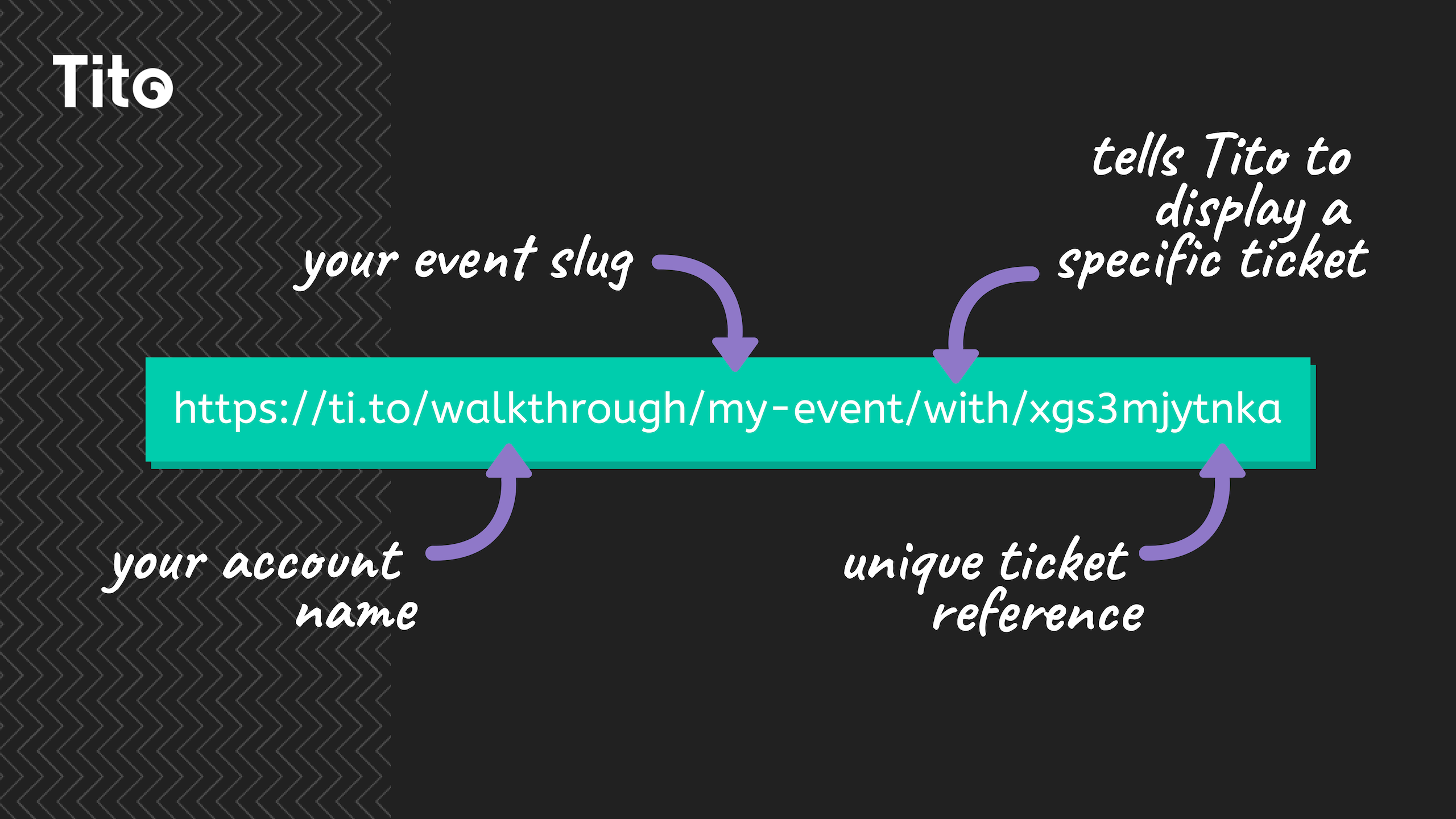
Image description: The anatomy of an example Tito URL (https://ti.to/walkthrough/my-event/with/xgs3mjytnka).
What you may not know is that you can add more than one ticket reference to the end of that URL, separated by commas, to display a custom selection of tickets!
Step by step
- Create your tickets as normal.
- To find each ticket’s unique reference, take a look at the address bar while editing the ticket in Tito. It will end in something like: /admin/releases/xgs3mjytnka. The last string of letters and/or numbers is the unique reference for that ticket.
- Add /with/ to the end of your homepage URL, followed by the references for whichever tickets you’d like to display, with a comma between each reference. Hit enter to see a version of your homepage displaying a custom selection of tickets, ready to share or link to as needed!
I hope you found this Quick Trick useful. Look out for the next one in two weeks…