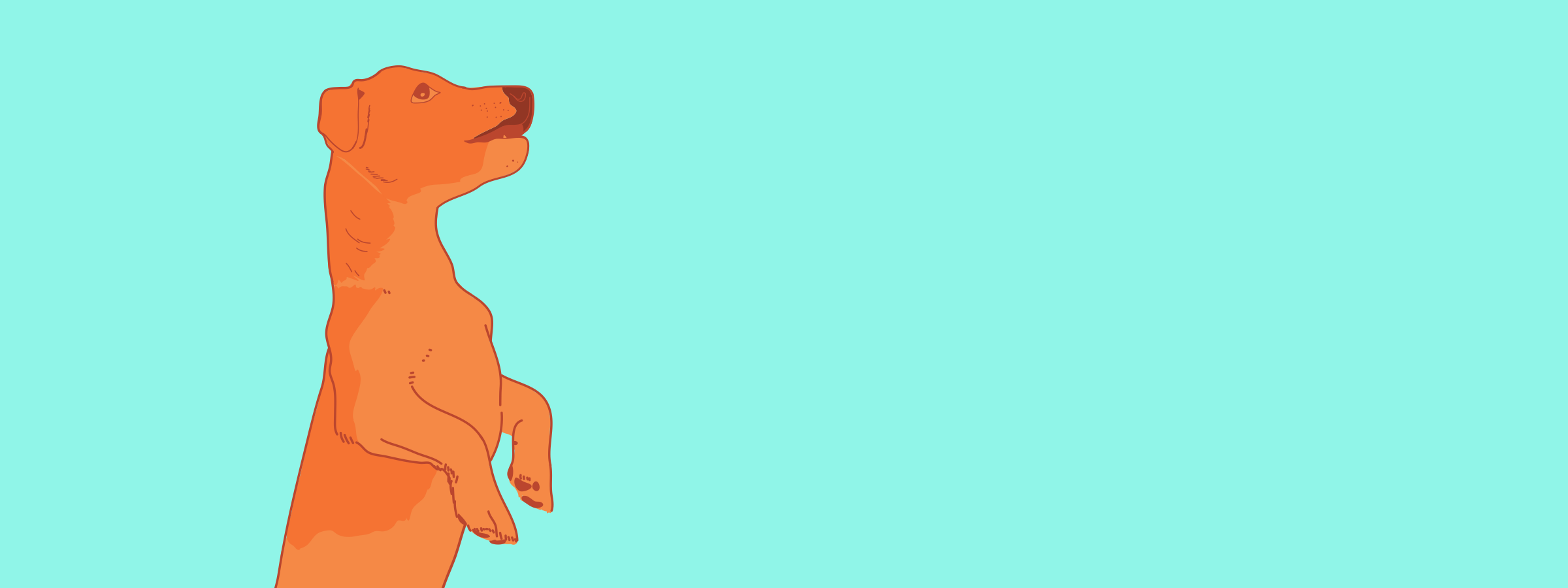
Quick Tricks #12: Using Donation Tickets
Every fortnight we share a Quick Trick to help you level up your Tito game.
Today, we’ll be covering donation tickets.
What? Today we’ll show you how to make any ticket a pay-what-you-like ticket which allows attendees to set their own price (within limits you specify, if you choose).
Why? There are lots of use cases where you may wish to give attendees the option to specify what they’d like to pay. Some of these include:
- Scholarship schemes: Give attendees the option of adding an extra donation to their ticket to go towards the scholarship fund and allow you to offer more free tickets to people from under-represented groups.
- Student, freelance or diversity tickets: Rather than simply offering reduced-price tickets at a set value, give people the option of paying what they can afford (this can be particularly great for community conferences).
- Ticket promotions: Boost early ticket sales with a limited time “pay what you want” offer. (You could also try this towards the end of ticket sales to boost the number of attendees, but be wary of annoying the people who already bought tickets at a higher price!)
- Charity donations: Attendees can choose to pay more than the set ticket price, with the extra money going to charity.
- Reward loyalty: Send a secret pay-what-you-like ticket link to your previous attendees as a reward for their previous attendance and an incentive to return. Hopefully they had such a good time, they’ll be happy to pay a reasonable amount.
This pricing strategy is sometimes known as the value-for-value model and can be very effective in certain circumstances. It can convey confidence in your product and make your customers feel more empowered (source), but of course it’s not suitable for all events.
How? This is one of those super easy tricks that’s just a little bit hidden. Have you ever noticed next to the ticket price field there’s an Options button? Click on that and you’ll see an option to switch to Donation/Pay-what-you-like pricing.
Once you switch to donation pricing, you have the option of adding a suggested donation and/or a minimum donation. So for instance you could set the minimum at whatever you want your ticket to cost, and in the ticket description you could explain that people can add a donation to their ticket if they like.
And that’s all there is to it! Thanks for checking out another Quick Trick. We’ll have the next one for you in two weeks. ✌️