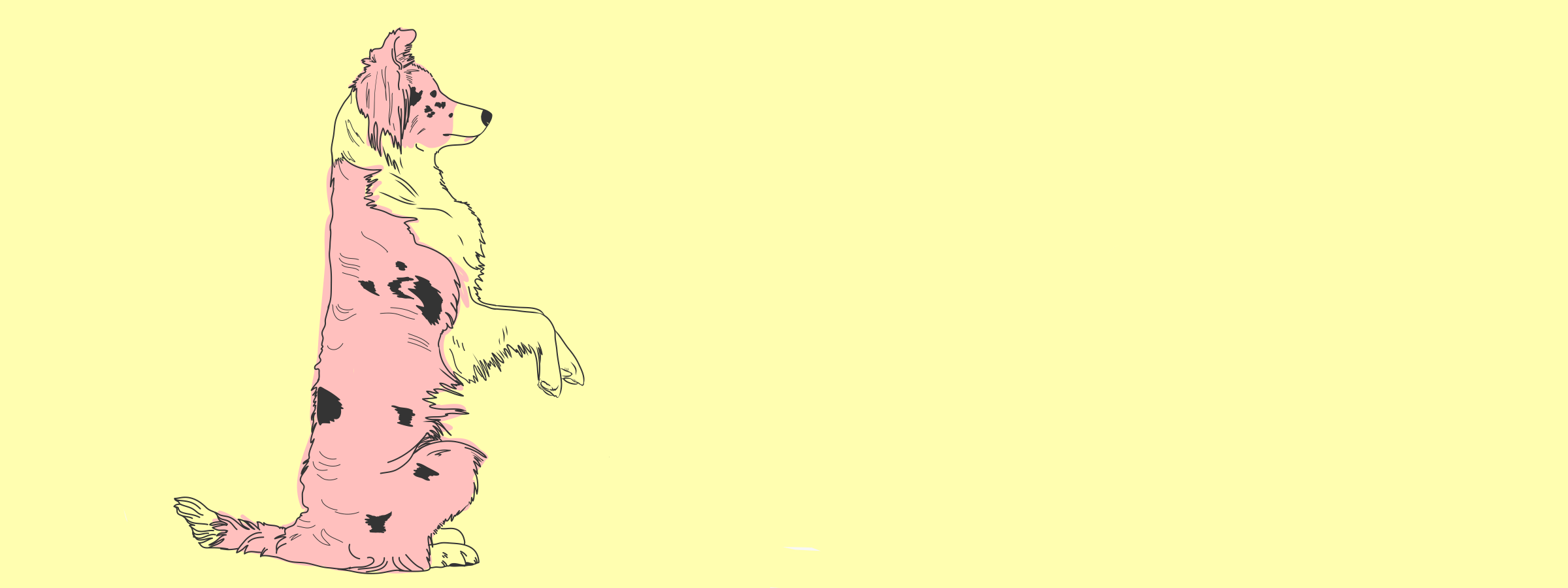
Quick Tricks #9: Personalise your messages using variables
Welcome to another Quick Tricks post!
In this fortnightly series we show you quick, actionable tips to raise your Tito game.
What? In this post you’ll learn how to use variables to make your Tito Messages more personal. Variables allow you to insert dynamic content based on each ticketholder’s personal details, like their name and booking reference.
Why? It’s been shown that emails with personalised subject lines are 26% more likely to be opened, and personalized emails deliver 6x higher transaction rates. Usually when you’re sending an email through Tito, it’s to someone who has already bought a ticket, because you want them to take another action such as complete their details. A personalised email shows the recipient that this message is intended for them, and may make them more likely to pay attention to the content.
How? Variables are inserted using curly braces (sometimes called mustache tags) — i.e. these little guys {{{…}}}. Here are a few useful ones to get you started:
- First name —
{{{first_name}}} - Last name —
{{{last_name}}} - Four digit ticket reference (e.g. ABCD) —
{{#registrations}}{{{reference}}}{{/registrations}} - The ticketholder’s personal booking URL —
{{#registrations}}{{{url}}}{{/registrations}}
Here’s how your message looks in the back-end of Tito:
You can use variables in the subject and body of the email, and you can even apply styles using Markdown formatting. Here, I’ve made the booking reference bold by wrapping it in two pairs of asterisks. And here’s how the actual email to your attendee looks:
Each ticketholder receives a slightly different version of the email, with all the information they need at hand. Easy!
Now go forth and personalise…
Thanks for checking out this Quick Trick. We hope you’re enjoying these speedy ideas for improving your Tito events, and we’ll have another for you in a couple of weeks.