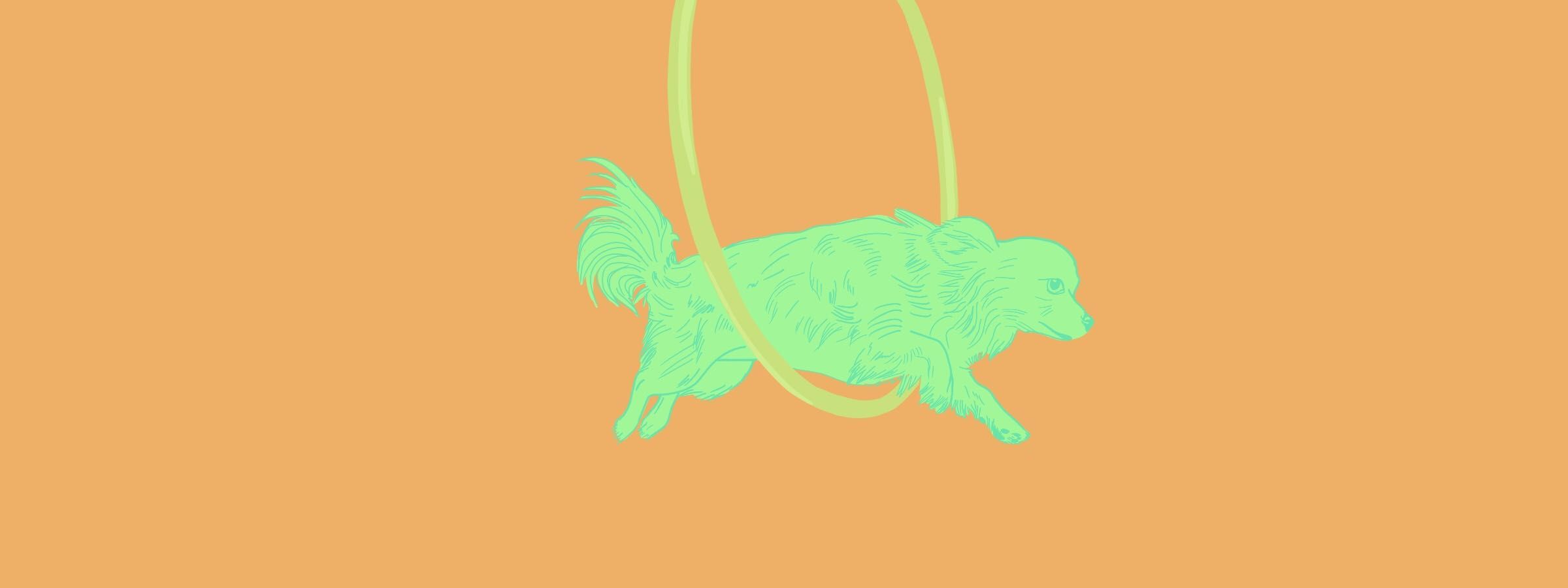
Quick Tricks #19: Set up a group discount
Quick Tricks is our series of posts to help you level up your Tito skills.
In this article we’ll cover a creative use of discount codes.
What? Set up a discount code which can only be used on orders of a minimum number of tickets, e.g 10% off when you buy 6 or more tickets.
Why? Group discounts incentivise customers to buy a greater number of tickets, as they’re getting a better deal on the individual ticket price. Buyers crave value, but…
“value is not a fixed number… As a seller, you want to appeal to this psychological need to “win” by demonstrating as great a value as possible, relative to price.”
[source]
How? It’s super easy. Head to the Discount Codes section in the left-hand sidebar of your event in Tito and click the button to add a new discount code.
Set up your discount code by adding a name (your customers will see this), a description (optional, for your internal use as an organiser), and an amount off. The amount off can either be flat (i.e. a fixed amount) or a percentage. Be sure to attach your discount code to the relevant tickets by scrolling down and checking the names of any tickets.
Now for the magic. Set a value in the “Minimum tickets” field. This means that the discount will only be applied if someone adds at least that many tickets to their order. Here’s what it looks like in the back-end:
And voila! I hope you enjoyed this Quick Trick. I’ll see you back here in the new year for another. 🎉
Previous Quick Tricks: